Computer Tech Help And Support For Families
Hello McCombs families,
After day one of online learning is in the books we know that many tech questions have surfaced. Please look through the following email for very helpful tips. There is also a link that you can use to do some step-by-step problem solving on your own. You can call the DMPS tech hotline at 242-8221 or the McCombs office at 242-8447 during school hours for additional help.
This guide should answer many common questions about student devices, Canvas, and Teams:
https://cdn.dmschools.org/wp-content/uploads/2020/08/DMPS-Student-Device-Guide.pdf
Students should use the Google Chrome browser for Canvas.
Every district computer should be restarted at the end of every school day to receive and maintain updated software and apps.